 Soon after the iPhone 3GS was launched, it was jailbreaked by a 19 year old hacker George Hotz. Jailbreaking and unlocking are two entirely different things. Jailbreaking is simply hack that lets you install unapproved third-party applications on your iPhone. Unlocking, on the other hand, is a hack that lets you use your iPhone on another cellular network. For example in U.S. you can use the iPhone on T-Mobile instead of AT&T. You have to first jailbreak your phone before you can unlock it, but you don’t have to unlock a phone in order to jailbreak it.
Soon after the iPhone 3GS was launched, it was jailbreaked by a 19 year old hacker George Hotz. Jailbreaking and unlocking are two entirely different things. Jailbreaking is simply hack that lets you install unapproved third-party applications on your iPhone. Unlocking, on the other hand, is a hack that lets you use your iPhone on another cellular network. For example in U.S. you can use the iPhone on T-Mobile instead of AT&T. You have to first jailbreak your phone before you can unlock it, but you don’t have to unlock a phone in order to jailbreak it.
George Hotz is now back with a new software that can be used to unlock your iPhone 3GS. Let us see the steps to unlock an iPhone 3GS.
The prerequisite for unlocking the iPhone is to first Jailbreak it. Follow these instruction on Hortzs blog to Jailbreak the iphone 3gs.
1. Disable 3G: Go into “Settings,” “General,” “Network,” and then tap the slider that reads “Enable 3G” to set it to the OFF position. Exit back to the main screen when finished.
2. Add the Geohot Repository to Cydia: Again, since you’ve already jailbroken your phone, you should have the Cydia app on your iPhone’s screen. Launch the app and select “Manage” from the set of buttons at the bottom of the screen. Tap “Sources,” “Edit,” then “Add.” Type in apt.geohot.com and hit “Add Source” when done. Tap the “done” button and exit out of the “Manage” section.
3. Install Purplesn0w: Do a search for “Purplesn0w” using Cydia’s search utility. (Actually, since Cydia updates results as you type, you really only need to enter the first few letters.) You’re looking for the package com.geohot.purplesn0w. Once you’ve found that, tap it to see the details. Next, tap the “Install” button and then the “Confirm” button just as if you were installing any other Cydia app. Wait while it installs and watch for the success message output in Cydia. Tap “Return to Cydia” when it’s finished installing and then exit from the Cydia app entirely.
4. Reboot Your iPhone: Press the power button (at the top of the device) until you see the message “slide to power off” appear. Use the slider to power off your device then turn it back on. Once rebooted, your iPhone 3GS will be unlocked.
For more information read ReadWriteWeb
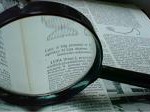
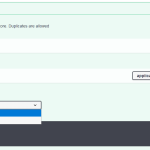

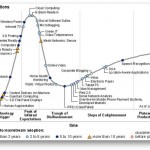
I have been looking for an article like this, thank you very much!