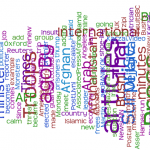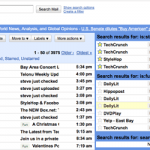Yesterday, GMail launched the lightweight To-do list or Task list feature. Now you can add your daily tasks or manage them using this feature. To add a task in your task list all you need to do is just click in the empty part in your list and start typing. There is no “add” or “save” button provided. The tasks are saved automatically or hit Return to do so.
Yesterday, GMail launched the lightweight To-do list or Task list feature. Now you can add your daily tasks or manage them using this feature. To add a task in your task list all you need to do is just click in the empty part in your list and start typing. There is no “add” or “save” button provided. The tasks are saved automatically or hit Return to do so.
Also you can convert any email into a task!!! To do so, select one or more messages and go to More Actions > Add to Tasks.
For more information read the official GMail blog: http://gmailblog.blogspot.com/2008/12/new-in-labs-tasks.html