 Following is the basic overview of Apache Archiva, The Build Artifact Repository Manager.
Following is the basic overview of Apache Archiva, The Build Artifact Repository Manager.What is Archiva?
Apache Archiva is an extensible repository management software that helps taking care of your own personal or enterprise-wide build artifact repository. It is the perfect companion for build tools such as Maven, Continuum, and ANT.Features of Archiva
- Remote repository proxying
- Security access management
- Build artifact storage
- Browsing
- Indexing
- Usage reporting
- Extensible scanning functionality
Remote Repository Proxying
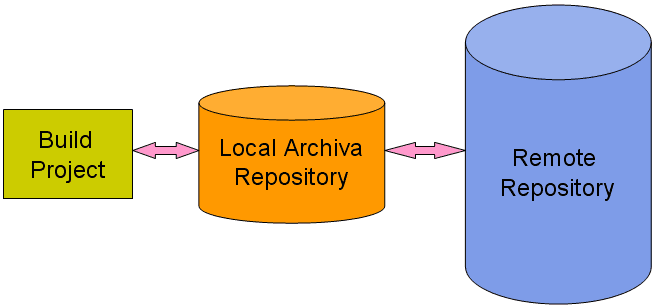
Archiva act as a remote repository proxy
<settings>
...
<mirrors>
<mirror>
<id>archiva.default</id>
<url>http://repo.mycompany.com:8080/archiva/repository/internal/</url>
<mirrorOf>*</mirrorOf>
</mirror>
</mirrors>
...
</settings>
Code language: HTML, XML (xml)<settings>
...
<servers>
<server>
<id>repository-1</id>
<username>{archiva-user}</username>
<password>{archiva-pwd}</password>
</server>
...
</servers>
...
</settings>
Code language: HTML, XML (xml)Deploying artifacts to Repository
There are different ways on how you can deploy artifacts in an Archiva repository.- Configuring Maven to deploy to an Archiva repository
- Deploying via the Web UI Form
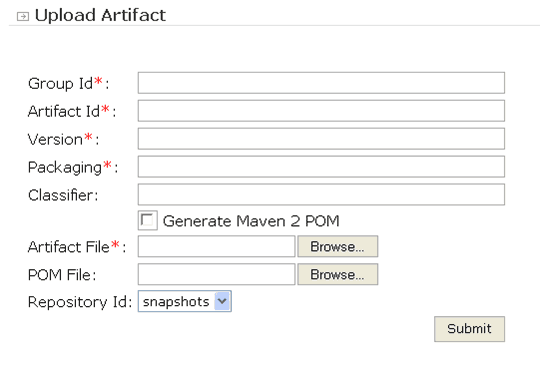
RSS Feeds in Archiva
Archiva can be configured to generate RSS feeds for all the new Artifacts added to the repository of any version updates. User can configure the RSS feed for new artifact by subscribing to the feed URL: http://[hostname]:[port]/archiva/feeds/[repositoryId] The repositoryId is the id of the Archiva repo which you want to monitor. The authentication method used for the rss feeds is Http Basic Authentication. If your reader supports this, you would be prompted for a username and password when you subscribe to the feed. Supply your Archiva account credentials for this. Take note that only users with an Observer role for the specific repository would be able to subscribe to this feed.Repository Roles in Archiva
Following are few Roles you can assign to any users in Archiva.- Repository Observer: users with this role can read from the given repository that the role is for.
- Repository Manager: users with this role can write to and administer the given repository that the role is for.
- Global Repository Observer: users with this role can read from any repository.
- Global Repository Manager: users with this role can write to and administer any repository in the instance.

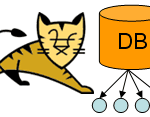


Nice summary. Personally, however, I find Nexus and Hudson to be a more powerful and easier-to-administrate stack.
Cheers!
John Smart.