FAT File System
FAT. DOS File Allocation Table that is. The FAT is
the first sectors on a disk that tell the operating
system where to find a file, how much of it there
is and where all the pieces are. It also marks the
sectors as used, full or bad so the system can
determine where to place a file. Ok...Sounds easy.
This information can be found all over the internet.
But have you ever tried to figure it out? Well I
did, and after a lot of looking and reading and
playing with disk, this is what I've learned...
The DOS disk is laid out in tracks, also
called cylinders. Each track has sectors. And there
are two sides, so 2 heads. That is where simple
ends.
A disk can have any number of tracks, but most
1.44 floppies have 80. This is pretty easy but remember
tracks are also called cylinders. Track 0 is on the
outer edge of the disk with track 79 on the inter edge.
All tracks have the same number of sectors even though
the outer tracks have more room.
A track can have any number of sectors, but most
1.44 floppies have 18. This is set by a value in the
Bios Parameter Block, BPB, which is in first of the
boot sector.
A disk can also have clusters. The value can also
be determined from the BPB. Clusters are a group of
sectors. On most 1.44 floppies there are 1 sector
per cluster.
Now...With all this, are you confused? Well, just
hold on, it gets better.
Absolute Sector
Absolute sector is addressing the disk by head, track
and sector. It is the way the controller and the BIOS
access the disk. It is also the way to install you own
bootstrap code or manually work on the FAT.So where is the FAT? Let's take a look.
HEAD 0 TRACK 0 SECTOR 1
This is the boot code sector. It is also where the BPB
is located.
Program start.
Jump over data ;Three bytes off start.
NOP ;If short jump, must have NOP to make 3 bytes
OEM_ID db 8 bytes
BytesPerSector dw 0x0200 ;512 bytes per sector
SectorsPerCluster db 0x01 ;1 sector per cluster
ReservedSectors dw 0x0001 ;Reserved sectors.. ie boot sector
TotalFats db 0x02 ;2 copies of the FAT
MaxRootEntries dw 0x0E0 ;Number of entries in the root. 224
TotalSectors dw 0x0B40 ;Number of sectors in volume 2880
MediaDescriptor db 0xF0 ; 1.44 floppy
SectorsPerFat dw 0x0009 ;Number of sectors in a FAT 9
SectorsPerTrack dw 0x0012 ;Sectors per Track 18
NumHeads dw 0x0002 ;2 heads
HiddenSectors dd 0x00000000
TotalSectorsLarge dd 0x00000000
DriveNumber db 0x00
Flags db 0x00
Signature db 0x29
VolumeID dd 0xFFFFFFFF
VolumeLabel db "XXXXXXXXXXXX" ;12 bytes 8+"."+3
SystemID db "FAT12 " ;8 bytes
Code starts here.
At byte 510 is stored the word 0xAA55. This is what the
BIOS looks for to see if the disk is a boot disk.
HEAD 0 TRACK 0 SECTOR 2
This is the start of the FAT. To defy logic, instead
of going head 0 then head 1, DOS sticks with head 0
till sector 18. This can really confuse you at first.
Anyway. From looking at the BPB we see that the
FAT is 9 sectors long and there are two copies. So
Starting here the FAT track table goes all the way
to HEAD 0 TRACK 0 SECTOR 18
HEAD 1 TRACK 0 SECTOR 1
Because the boot sector took one sector, one sector
of the second FAT wraps to head 1. So head 1, track 0 and
sector 1 is the last sector of the FAT sector table.
HEAD 1 TRACK 0 SECTOR 2
This is the first sector of the FAT directory. This is
where programs look to see what's on the disk. Each entry
is 32 bytes long. The name of the file, date/time stamp,
attribute, start sector and length are located here. 32 bytes
times the number of entries, 224, gives 7168 bytes. Divide
that by the the number of bytes per sector, 512, you get
14 sectors. So the directory table is 14 sectors long.
HEAD 1 TRACK 0 SECTOR 16
This is the first sector of the data area. It is here
that the actual files are kept.
So. Now that we know where we are at, you might be asking
how do you find the file. Well..Now for the really fun,
fun stuff.
Logical Sector Addressing
The location of the file is marked in the FAT in logical
sector addressing. Instead of saying the file is at head 0,
track 0, sector 1, it is at sector 0. This does make it easier
to store the location, but requires a couple of math formulas
to get back to absolute sector.
If you take a look at a directory table you can see how
this works.
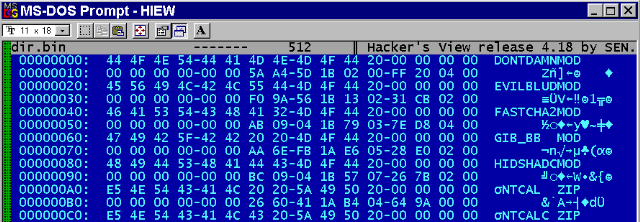
The first 11 bytes are the file name:
0x44 0x4F 0x4E 0x54 0x44 0x41 0x4D 0x4E 0x4D 0x4F 0x44
Dontdamn mod DOS adds the period.
The next 1 byte is the attribute:
0x20 100000 Binary which stands for Archive
Others are:
0x01 000001 Read only
0x02 000010 Hidden
0x04 000100 System file
0x08 001000 Volume ID
0x10 010000 Directory
The next 8 bytes are reserved:
0x00 0x00 0x00 0x00 0x00 0x00 0x00 0x00
The next 2 bytes are index in EA Data:
0x00 0x00
The next 4 bytes are the time/date stamp, encoded:
0x5A 0xA4 0x5D 0x18
The next 2 bytes are the entry cluster in the file chain:
0x02 0x00
The next 4 bytes are the file size in bytes:
0xFF 0x20 0x04 0x00
If you look at bytes 26 and 27,(remember to start counting
from 0) 0x02 and 0x00 in this example. This is the
starting cluster for this file. Because of the way DOS
stores numbers, this is actually 0x00 0x02 or 2. So this
file starts at cluster 2. More on how to find where this
is in a minute.
First, let's look at the sector table at head 0, track 0
and sector 2.
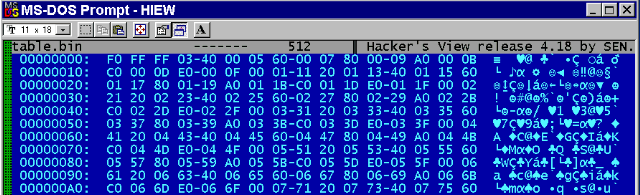
Take your starting number, 2 and multiply it by 1.5.
This gives you three. Now look at the sector table and get
the third and fourth byte. 0x03 0x40 Reverse their order to
get 0x4003. Because our starting number, 3, was a whole number
we AND the hexadecimal number with 0x0FFF to get 3.
Multiply 3 by 1.5 to get 4.5. So go to the table and
get the 4th and 5th bytes. 0x40 0x00 Reverse them 0x00 0x40
to get 0x40. Because 4.5 was not a whole number we shift
0x40 to the right to get 0x04. Or 4 decimal.
Multiply 4 by 1.5 to get 6. So go to the table and
get the 6th and 7th bytes. 0x05 0x60 Reverse them 0x60 0x05
to get 0x6005. Because 6 is a whole number we AND 0x6005
and 0x0FFF to get 5.
Continue until you get the bytes 0xFF 0x0F. When they
are reversed they form 0x0FFF which marks the end sector
of the file.
To find the logical sectors, take the numbers and
subtract 2:
3-2=1, 4-2=2, 5-2=3 and so on.
Multiply that number by the number of bytes in a sector.
1*0x200=0x200 2*0x200=0x400 3*0x200=600 and so on.
Now add that number to the offset of the FAT. On this disk:
1 reserved 0x0200
2 FATs at 9 sectors each. (9*2)*512 0x2400
1 Directory 224 entries of 32 byte 0x1C00
Total 0x4200
So add 0x200 to 0x4200 to get 0x4400. Now divide this by
bytes per sector (512 or 0x200) to get logical sector 34
0x4200 + 0x400 = 0x4600 / 0x200 = 0x23 sector 35
0x4200 + 0x600 = 0x4800 / 0x200 = 0x24 sector 36
and so on till the end.
Now that we know the logical sector, you might be wondering
how to get it to absolute sector so we can read it. Well
we use a few formulas to figure it out. They are:
sector = ( logical sector MOD sector per track) + 1
head = (logical sector \ sector per track ) MOD number of heads
track = logical sector \ (sector per track * number of heads)
Note that this is integer division instead of floating point
division. And also Modulo math. If you can't figure this out
just turn on QBasic and enter a quick formula.
So. Using the formulas above we get:
sector= (34 MOD 512)+1= 17
head= (34 \ 512) MOD 2= 1
track= 34 \ (512 *2)= 0
Our file starts at Head 1 Track 0 Sector 17
The next sector Head 1 Track 0 Sector 18
The next sector Head 0 Track 1 Sector 1
and so on till the end.
There you go. The skinny on the FAT. I hope that
this helps someone. I know I did a lot of searching
and playing with disk to figure this out. Most places
tell you how it works but not where it is located
on the disk.
A note for the OS programer. DOS does not read
the second FAT. I have placed a 512 byte banner at the
last sector of the second fat and called it on boot.

 |
Taj OS
|
Operating System Tutorials
|
Guest Book
|
Sitemap
|
Taj OS
|
Operating System Tutorials
|
Guest Book
|
Sitemap






 |
Taj OS
|
Operating System Tutorials
|
Guest Book
|
Sitemap
|
Taj OS
|
Operating System Tutorials
|
Guest Book
|
Sitemap





